Nailing financial paperwork might not be the most exciting part of running a business, but it's an undeniable aspect of responsible self-employment. The 1099-NEC form has become vital since the IRS reintroduced it in 2020. Understanding how to file a 1099-NEC accurately is imperative to avoid any legal complications.
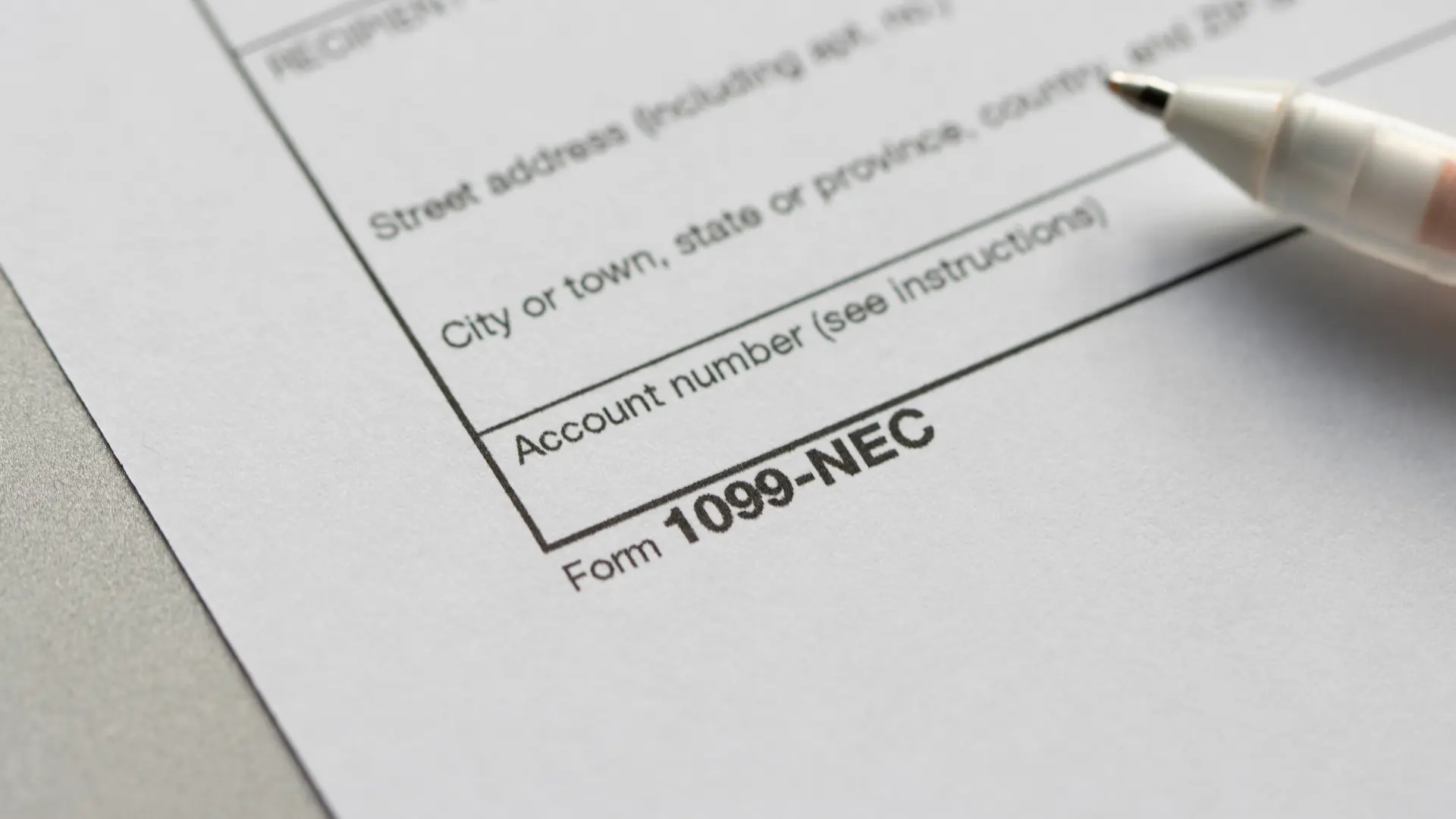
The 1099-NEC is an informational return that reports payments made to non-employees, such as independent contractors. In essence, it replaces box 7 on the previously used form 1099-MISC. You must file 1099-NEC for each person you've paid $600 or more during the tax year during your trade or business. The IRS uses this information to track contractors' income and ensure they're accurately reporting their earnings.
Knowing the tax deadlines is half the battle to stay compliant. So, when do you have to file a 1099-NEC? IRS says that you must file a Form 1099-NEC under the following circumstances:
January 31: Form 1099-NEC must be filed with the IRS and delivered to the recipients by January 31st of the year following the payment year. For instance, for payments made in 2023, the form should be filed and delivered by January 31, 2024.

The convenience of filing tax forms online has revolutionized the tax filing process. When you choose to e file 1099 NEC, you don’t only save time but also ensure secure data handling. Multiple IRS-approved online platforms provide these services, coupled with support teams ready to answer any questions that arise. Also, you may review information about filing Forms 1099 in California and the State of Oregon.
Filling out the IRS Form 1099-NEC is an important task for reporting non-employee compensation. Here are the simplified steps on how to file 1099 NEC online:
Before you start filling out the form, gather all necessary information:
Download the Form 1099-NEC from the IRS website or order physical copies. Note that the form must be the official IRS version as photocopies are not acceptable for filing with the IRS.
In the upper left box, fill in your:
In the left box under the payer’s information, enter the recipient’s:
Enter the total amount of nonemployee compensation paid to the recipient in the calendar year in box 1. This includes fees, commissions, prizes, and awards for services performed by someone who is not your employee.
If you are subject to the Foreign Account Tax Compliance Act (FATCA) filing requirements, check the box in the top right corner.
If you have multiple accounts for the recipient for whom you are filing more than one Form 1099-NEC, enter the account number you have assigned to the recipient. This helps in managing multiple forms.
If you have withheld any state tax from the recipient's compensation, report it in box 4 (state tax withheld), box 5 (state/Payer's state no.), and box 6 (state income).
Double-check all the information for accuracy. Errors in the recipient’s TIN or name can lead to penalties.
Electronic Filing: You can file electronically through the IRS FIRE system (Filing Information Returns Electronically).
Paper Filing: Mail Copy A to the IRS with Form 1096, which serves as a cover sheet.
Ensure the recipient receives their copy (Copy B) of Form 1099-NEC by January 31st of the year following payment.
Retain Copy C for your records for at least three years from the date you filed the form.